Mastering NetSuite Project Hierarchies: A Guide to Parent-Child Task Management
Your team can't maximize their talents and resources if they can't manage their tasks and time. The right strategies and software can help.
Managing complex projects can feel like conducting an orchestra. Every instrument needs to play its part at just the right time.
Otherwise, the song falls flat—or the project fails.
A solid project hierarchy system helps keep each task in perfect harmony, which is critical for an efficient workplace. According to a Timewatch survey, only 37% of polled employees in various industries felt they had their work under control five days per week. Fortunately, tools like project hierarchies help employees stay organized and on-task.
SuiteX software works with your NetSuite Enterprise Resource Planning (ERP) system to enhance project management capabilities so your team can arrange their tasks effectively and keep their projects on schedule. It offers advanced features—like an interactive Gantt chart, team commenting and notifications, and built-in reporting—that make NetSuite’s robust project management software even more powerful.
Read through our quick guide to project hierarchies and learn the best practices for parent-child task management. You’ll also discover how SuiteX boosts project visibility, collaboration, and reporting. Then, contact our experts for a free SuiteX demo and experience the features for yourself. You’ll find out how easy it can be to keep your team on task and productive.
Key Takeaways
- Project hierarchies function like a family tree, where parent tasks represent major project phases and child tasks are the specific activities needed to complete them. This creates clear information channels where updates naturally flow upward, keeping everyone informed automatically—much like how news travels through a well-organized team.
- The optimal project structure maintains a balance in hierarchy depth, with a recommended maximum of four levels. Going deeper than this is like trying to nest too many Russian dolls; it becomes confusing and counterproductive. If a task takes less than two minutes, it probably doesn't need further breakdown.
- Dependencies between tasks act as the project's nervous system, with four main types: Finish-to-Start, Start-to-Start, Finish-to-Finish, and Start-to-Finish. These relationships automatically update across the project timeline, ensuring that when one task shifts, all connected tasks adjust accordingly.
- Visibility and reporting are the project's vital signs, requiring regular monitoring through customized dashboards, automated status reports, and role-specific views. This multi-layered visibility allows teams to zoom in and out of project details as needed.
- Regular maintenance routines are essential for keeping the project structure healthy, including weekly hierarchy reviews, dependency validations, and resource allocation updates.
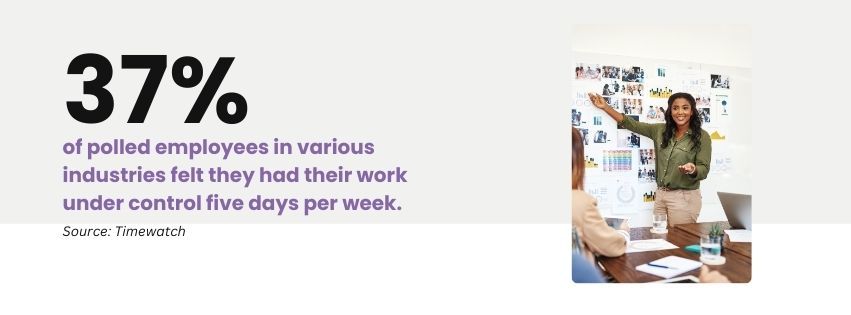
Project Structure Basics
A project hierarchy is like a family tree. Parent tasks represent major project phases or deliverables, while child tasks are the specific activities needed to accomplish them. This structure provides a clear line of sight from the highest-level objectives down to the daily work.
Why Project Hierarchies Matter
Project hierarchies are the backbone of effective project management, and there are various reasons why you need to get them right.
- Information Flow Management: Hierarchies create natural information channels within your project. When a junior developer updates a child task's status, that information automatically rolls up to parent tasks, keeping project managers and stakeholders informed without manual updates. SuiteX enhances this with automated notifications.
- Resource Optimization: Well-structured hierarchies make resource allocation more intuitive. Project managers can assign teams to parent tasks while individual team members manage their specific child tasks, preventing duplicate work and resource conflicts.
- Risk Management: By organizing tasks hierarchically, you can better identify and manage risks at every level. If multiple child tasks under the same parent are falling behind, it may signal a systemic issue that needs addressing.
As you organize project tasks, keep these tips in mind:
- Start with broad strokes before adding detail. An artist begins with rough sketches before adding fine details, and in the same way, you should build your top-level parent tasks first to establish your project's framework.
- Group related activities under logical parent tasks to create natural workflows that your team can easily follow and update.
Leveraging Parent-Child Relationships
The magic of NetSuite's hierarchy system lies in how parent and child tasks interact. When child tasks are updated, their parent tasks automatically reflect those changes, like a living, breathing project dashboard.
SuiteX enhances this parent-child relationship by supporting real-time task updates and team collaboration. Team members can comment directly on tasks, tag colleagues for input, and receive instant notifications when changes affect their work. This creates a more dynamic and responsive project environment where information flows seamlessly between team members.
Task Organization Best Practices
Your project structure should tell a story. Each parent task should represent a clear milestone or phase, with child tasks forming the chapters that get you there.
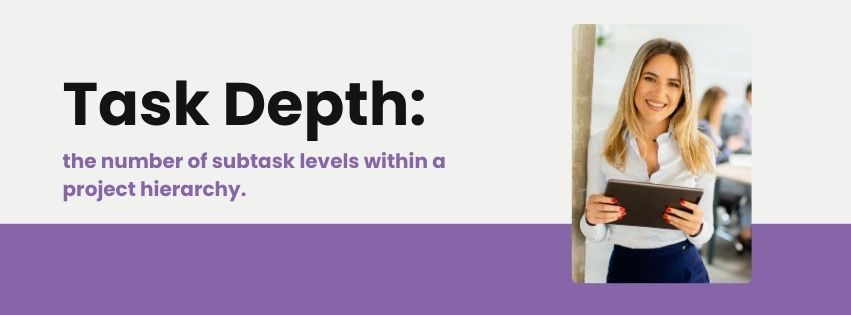
Establishing Clear Hierarchies
The key to effective task organization is creating intuitive structures that your team can navigate effortlessly. Start by establishing these foundational elements.
- Create standardized parent task categories that align with your project methodology. Your top-level structure should reflect your chosen framework and make sense to everyone involved. These methodologies could include:
- Waterfall Task Management: Tasks follow a strict sequential order. Each phase must be completed before the next can begin, like steps in a recipe.
- Agile Task Management: Tasks are organized into short "sprints" with flexible priorities, allowing teams to adapt and adjust as needs change.
- Hybrid Task Management: Combines sequential Waterfall phases for structured work with Agile sprints for dynamic elements that need frequent adjustments.
- Implement a robust naming convention system that instantly communicates task type, priority, and ownership. For example, "[Phase]-[Department]-[TaskType]-[Description]" helps team members quickly identify relevant tasks.
Optimizing Task Depth
You must balance your hierarchy levels and find the right “depth” for effective management. Task depth refers to the number of subtask levels within a project hierarchy. Go too deep, and you’ll create confusion. Yet, staying too shallow will not provide enough organizational structure.
Consider these guidelines:
- Maintain a maximum of four hierarchy levels for most projects. This number provides enough depth for detail while preventing a "nested doll" effect that can confuse team members.
- Use a two-minute guideline when creating child tasks: if a task takes less than two minutes to complete, it probably doesn't need to be broken down further.
Task Description Best Practices
Clear task descriptions serve as your project's documentation. Make them count by:
- Including key information in a consistent format
- Task objective
- Required resources
- Expected deliverables
- Success criteria
- Dependencies and prerequisites
- Writing descriptions that answer the five W's (Who, What, When, Where, Why) and How
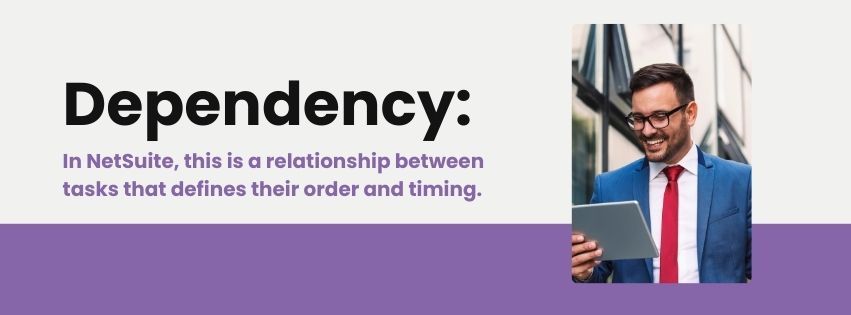
Managing Dependencies Effectively
Dependencies in NetSuite are relationships between tasks that define their order and timing. For example, Task B might need Task A to finish before it can start. These connections automatically update across your project timeline when changes occur, helping teams understand what needs to happen when.
NetSuite allows you to establish various dependency types:
- Finish-to-Start (FS) - The most common type, where Task B cannot start until Task A is complete.
- Start-to-Start (SS) - Tasks that must begin simultaneously.
- Finish-to-Finish (FF) - Tasks that must be completed together
- Start-to-Finish (SF) - Less common but valuable for specific scenarios.
These dependencies can work like a well-oiled machine within NetSuite, but only if you set them up thoughtfully.
SuiteX's interactive Gantt charts make these dependencies visual and manageable. Project managers can drag and drop tasks to adjust timelines, while resource planning features help ensure that task dependencies align with team capacity. During your free demo, you can see how the system automatically updates all connected tasks and notifies affected team members when changes occur.
Dependency Management Strategies
Creating effective dependency networks requires careful planning and regular maintenance:
- Map critical paths first – Identify the sequence of dependent tasks that determine your project's minimum completion time.
- Use lag time strategically – Build realistic buffer periods between dependent tasks to account for reviews and potential delays.
- Implement dependency visualization tools to help team members understand their task's place in the broader project flow.
Maintaining Crystal-Clear Visibility
A successful project hierarchy works like a telescope. You should be able to zoom out for the big picture or zoom in on specific details at will.
SuiteX's built-in time tracking and reporting capabilities add another layer of visibility to your project hierarchy. Team members can log time directly against tasks, while managers get real-time insights into project progress and resource utilization. These features integrate seamlessly with NetSuite's existing project management tools.
Customizing Your View
NetSuite offers various ways to visualize project hierarchies, further enhanced by SuiteX's advanced customization options. You can:
- Create role-specific dashboards that show relevant task information for different team members.
- Set up saved searches that highlight the following.
- Tasks approaching deadlines
- Overdue items
- Dependencies at risk
- Resource allocation conflicts
- Budget vs. actual metrics
Reporting Best Practices
Effective reporting helps maintain project transparency and accountability. You should:
- Schedule automated status reports that provide the following.
- Progress updates on parent tasks
- Child task completion rates
- Resource utilization metrics from SuiteX's time tracking
- Dependency status updates
- Risk assessments
- Team collaboration metrics and activity logs
- Create custom report templates for different stakeholder groups like the ones below.
- Executive summaries for leadership
- Detailed task lists for team leads
- Resource allocation reports for department managers
Regular Maintenance Routines
Establish these key maintenance practices to ensure ongoing visibility,
- Conduct weekly hierarchy reviews to ensure proper task organization.
- Clean up completed tasks and update parent task status.
- Verify that dependencies are still valid and necessary.
- Update resource allocations based on actual progress.
- Archive completed project phases while maintaining historical data.
- Monitor team commenting and collaboration patterns to identify communication bottlenecks.
- Review time tracking data to optimize resource allocation.
- Use SuiteX's notification history to ensure critical updates aren't missed.
Visibility Tools and Features
Leverage NetSuite's built-in tools, enhanced by SuiteX, to maximize project visibility.
- Use the enhanced Gantt chart view with SuiteX's custom field display options.
- Implement milestone tracking with automated notifications and escalations.
Use Your Time Wisely
We know how important time management is to your company’s health. These strategies will help you build clear project structures, maintain accountability, and drive results.
SuiteX can also expand your NetSuite ERP capabilities to help your business manage project hierarchies effectively. Its Gantt chart, reporting features, team commenting and notification capabilities, and time-tracking tools allow your staff to stay organized and on-task.
Schedule a free demo to witness SuiteX enhancements in action and discover how they can streamline your specific project needs.
Disclosure: This article was developed with the assistance of Claude, an AI created by Anthropic. Our editorial team used Claude as a collaborative writing tool, carefully reviewing, editing, and fact-checking all AI-generated content. The final text has been thoroughly vetted to ensure accuracy, clarity, and alignment with SuiteDynamics' editorial standards. We take full responsibility for the content presented in this article, maintaining our commitment to providing reliable and informative insights to our readers.










